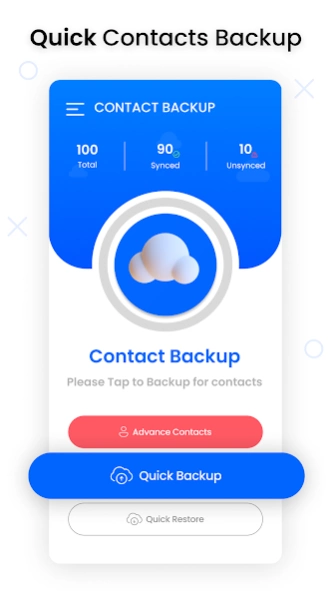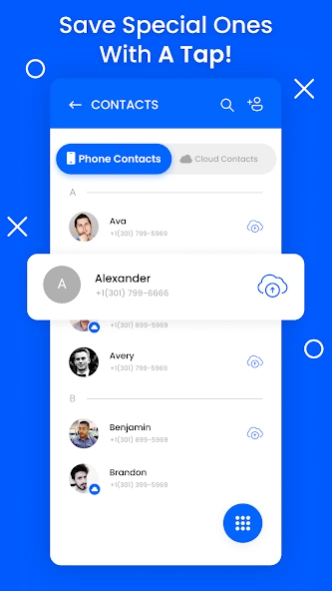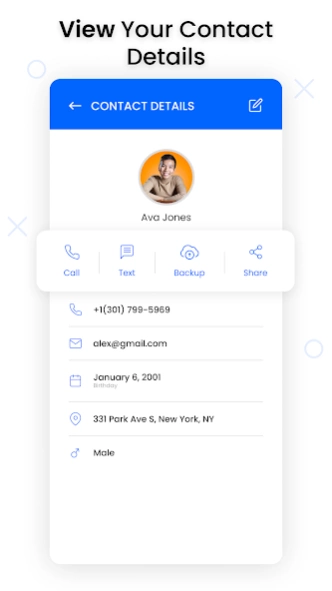Contacts Backup: Cloud Storage 38.9
Free Version
Publisher Description
Contacts Backup: Cloud Storage - Cloud Contacts backup creates data backup & contact transfer on cloud storage
Facing issues in transferring contacts from current phone to the other one you just bought?
If yes! Then we’ve got you the most simplest and happily affordable solution.
Contact Backup: Cloud storage app is the ultimate solution of all phone contact backup issues.
You can try contact backup restore anytime & anywhere. Create my contacts backup and sync contacts on cloud storage anytime and anywhere on a simple and secure contact backup email. With the contact cloud storage backup option, you can access your contacts from anywhere around the world.
Why Contacts Backup: Cloud Storage is the safest option among any other app?
Contacts can be easily kept secure and safe with contact backup and storage apps. It keeps your contacts safe and secure on Contacts cloud storage. Saves your contacts with their names and can also share them with other devices. It provides you a reliable Contact backup and with this you can also share your contacts to any other device. With Contact Backup and transfer app you can simply backup and transfer your data and contacts on cloud storage easily. Contact backup restore option is kept on by cloud storage and it is a good idea because it is the safest place in the digital world.
Highlighted Features of Contacts Backup: Cloud Storage
Provides you with a secure Contacts Cloud storage on your phone
Provides Contact backup restore in few taps
Keeps contacts in Cloud backup
Provides you with Easy phone contacts backup
Complete Contacts sync
Provides a simple way for Contacts transfer
Keeps contacts safe on Contacts backup email
A great Backup assistant in phone
Complete Contacts transfer & backup app
Can also Contact the Transfer from phone to phone
My contacts backup feature for your ease
Provides you with a Quick Backup
contacts backup and restore
Contacts transfer and backup
Backup my contacts to email
Phone contact Backup deleted contact number
Secure Contact backup on cloud storage
With complete phone contact backup, it secures your contacts on cloud storage and protects your contacts from accidental deletion or lost contacts from the phone. You can simply tap on the quick my contacts backup button and all your contacts will be stored on cloud storage. You can also create a backup of one or a few contacts of your choice. It keeps your contacts safe on your contact backup email.
Secure your data and backup
When you create my contacts backup, all your data will be uploaded to secure cloud storage. Nobody can access your contacts except you. Cloud storage is the safest place on the phone in the digital world, with no theft attacks. You can now easily access it and export contacts, and now you can do contacts backup with ease.
Share your Contacts
With contact backup and transfer app you can easily share your contacts to any other device without any hesitation. It’s very easy to share contacts through contacts backup. Contacts Transfer is very easy with this app, simply download the app on both devices and connect them. Then click on the share button and there you go! Your contacts are successfully shared to the your selected device and in a very short period of time.
How to use the Contacts Backup: Cloud Storage app
Log in as a guest or with your email ID
Allow access/permission to your contacts
Press quick backup for complete contact backup and transfer
Also, you can select individual contacts to create a backup
Your contacts will be secured on cloud storage
Restore all contacts in your device anywhere and anytime
Share your contacts to any social sites
Download the contact backup and transfer app in your phone to secure your phonebook data by contacts cloud storage facility. Easy to create backup and restore it anywhere and anytime, or you can get all contacts on any other device too easily.
About Contacts Backup: Cloud Storage
Contacts Backup: Cloud Storage is a free app for Android published in the Telephony list of apps, part of Communications.
The company that develops Contacts Backup: Cloud Storage is PakZon IT Apps. The latest version released by its developer is 38.9.
To install Contacts Backup: Cloud Storage on your Android device, just click the green Continue To App button above to start the installation process. The app is listed on our website since 2024-01-17 and was downloaded 3 times. We have already checked if the download link is safe, however for your own protection we recommend that you scan the downloaded app with your antivirus. Your antivirus may detect the Contacts Backup: Cloud Storage as malware as malware if the download link to com.contactsbackup.cloudstorage.restoredata.contact is broken.
How to install Contacts Backup: Cloud Storage on your Android device:
- Click on the Continue To App button on our website. This will redirect you to Google Play.
- Once the Contacts Backup: Cloud Storage is shown in the Google Play listing of your Android device, you can start its download and installation. Tap on the Install button located below the search bar and to the right of the app icon.
- A pop-up window with the permissions required by Contacts Backup: Cloud Storage will be shown. Click on Accept to continue the process.
- Contacts Backup: Cloud Storage will be downloaded onto your device, displaying a progress. Once the download completes, the installation will start and you'll get a notification after the installation is finished.